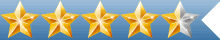The GoMap app allows its users to set their own point of any settlement on the map in any part of the world.
For example, you plan a meeting with colleagues or old friends, but fail to explain in words where the meeting is to take place. The GoMap app will make the task significantly easier!
But how to use this service?
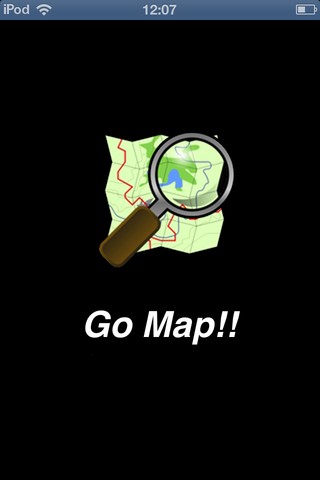
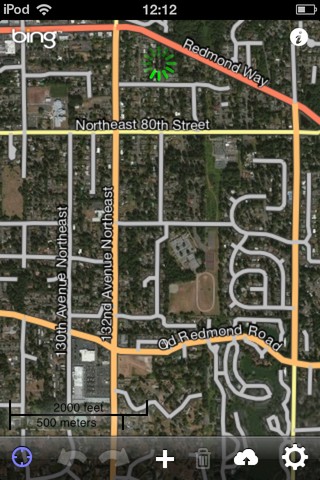
You just need to set a point on the map and enter the event description. The System will generate a short link which you can momentarily send to your friends in any accessible way. So, nobody will get lost and your meeting is surely to take place.
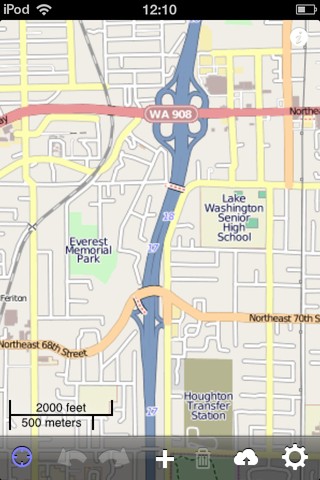
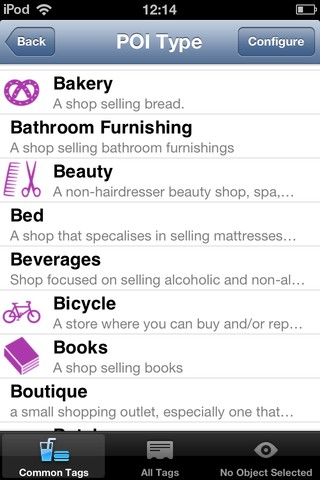
The second way to use the app is to help companies and organizations in making a thoroughfare scheme.
You have your company site, addresses and contacts. But by some reason it is impossible to draw the thoroughfare scheme. With the help of GoMap service you can easily solve this problem – make a point on the map and display link to it on your site.
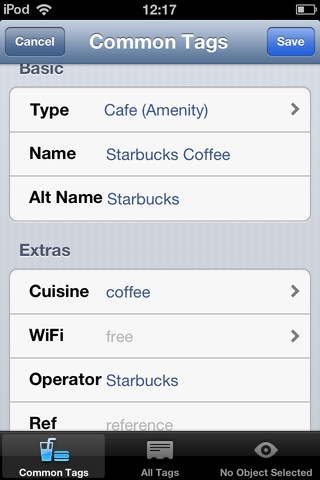
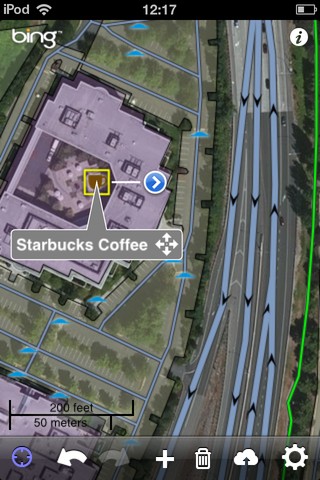
And, finally, you can just set points on the map without saving – it is enough to choose the necessary map element, pass to setting point section (the option button is in the left upper corner of the map), set a point and copy link to it in the hint window.
Estimate simplicity and convenience of usage of GoMap!
Advantages:
- usability;
- user-friendly interface.
Disadvantages:
- only for iOS.
|
|
Developer: Operating system: Price: Rating: |
Bryce Cogswell iOS Free 4 out of 5 |
Download from iTunes 
|
|---|