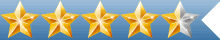Like virtual trips as well as real ones? Always wanted to glance at the remoted corners of the planet or just find curious places in this or that city?
Nothing is impossible! With 3D Globe the world will be at your fingertips in few seconds. You just need to start the app and enter the necessary country in search line which will momentarily appear on the 3D globe, the found country will be marked with a small red flag. Just touch the flag and you will see a detailed map of the location which you can easily explore.


You can do the following in the app:
- create your maps and exchange them with your friends;
- put and save marks (also edit), so that there will be no difficulties with searching them in future;
- rate familiar places to find new, more interesting ones in future with the help of 3D Globe service;
- add destination points, the service will hint you at the most convenient route.
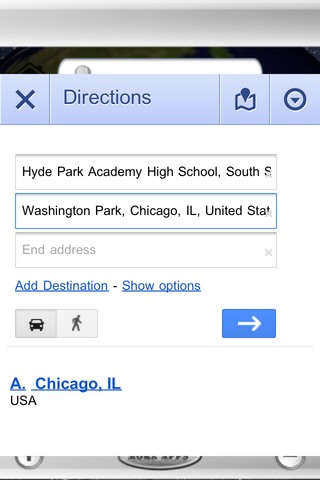
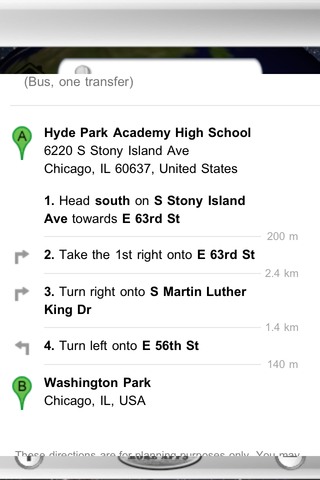
In the interactive 3D Globe app you can also spin the globe quickly or slowly – it depends on the chosen mode and scale.
If you can not imagine your day without breathtaking discoveries and trips, the 3D Globe app will become you truthful and reliable aider in the world of virtual trips.
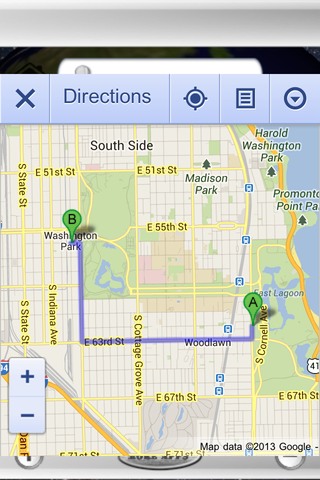
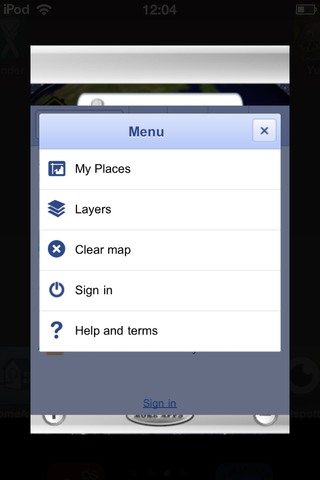
Advantages:
- quick search;
- convenient maps.
Disadvantages:
- only for iOS.
|
|
Developer: Operating system: Price: Rating: |
Sreeprakash Neelakantan iOS Free 4 out of 5 |
Download from iTunes 
|
|---|
class=